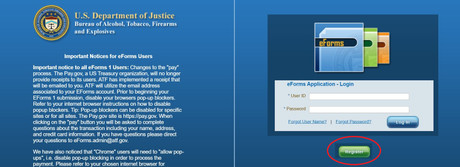How to File ATF Form 1 For an SBR
Posted by Gun Builders Depot on Jul 15th 2021
New to this? Start with the intro guide: How to Legally Build an SBR.
This guide walks you through how to file the ATF's Form 5320.1 ("Form 1"), the "Application to Make and Register a Firearm". This application is required to build an NFA firearm. We're focusing on how to use the application to build a short-barreled rifle, or SBR. If you're unfamiliar with what we're doing today, click the link above to learn more. We've got a lot to cover, so let's get right to it.
How to File ATF Form 1
Use the steps below to register on eForms, file your Form 1 application, and receive the cover letter to mail your fingerprints. Follow the link at the end to the guide on how to record and mail your prints. Once mailed, you just need to wait for your application to be approved!
1. Register on ATF eForms Website

- Click here to navigate to the eForms login page: https://eforms.atf.gov/EForms/
- Click on the green Register button at the bottom-left of the screen.

- Enter all required personal information.
- Use your legal name, don't use nicknames.
- Do not enter optional information, like Title.
- Create a password, secret question, and answer.
- Enter the last four digits of your social security number.
- Click Register.
- Check your email.

- You'll receive an email from eforms.notifications@atf.gov.
- This email contains your User ID. Note this for your records.
- Navigate back to the eForms login page.

- Use your User ID and password to login.
2. Start the ATF Form 5320.1 Application

- Use the horizontal scroll bar at the center of the page.
- Navigate to "ATF Form 1 (5320.1)" from the options.
- Click on the green form icon to begin the application.
3. Select Applicant Type

- Select the Form 1 applicant type you will file as: Individual or Trust.
- Not sure what the difference is? Read our guide on NFA Gun Trusts.
- Click Next to view the "Intended Use of Form" page.

- Read the entire page. It summarizes what you are about to do.
- Once you've finished reading this page's instructions, click Next.
4. The Application Page

- Select "Tax Paid ($200)" under *Type of Application.
- Click Next.
5. The Applicant Page
NOTE: Follow the instructions for INDIVIDUALS or TRUSTS based on your application.
Individual Filers
- Check the box "No FFL". This will gray out the top four boxes.
- Enter your first, last, and middle name as you did when registering.
- Select Cadence only if your legal name includes it (Jr., Sr., etc.).
- Enter Title as "OWNER".
- Enter your home address.
- Enter your telephone number
- Enter your email address.

- Answer all the questions truthfully.
- Click Next.
Trust Filers
- Enter Title as "GRANTOR".
- Enter your Trust Name exactly as it was filed and recorded.
- IMPORTANT: If your trust's name isn't entered correctly, your application will be rejected.
- Enter your home address.
- Enter your telephone number.
- Enter your email address.
- Click Next.
6. The Responsible Persons Page
NOTE: For Trusts ONLY, Click "Add Responsible Person" for each trustee under "Actions".

- For trust filers, add as many lines as you have trustees on your NFA Gun Trust.
- Fill out each trustee's line using the information they provided on their Questionnaires.
- Follow the steps below whether you're a Trust or Individual filer.

- Enter "U.S. Citizen" under Citizenship.
- Enter Cadence only if your name includes it.
- Trust filers enter "GRANTOR" under Title.
- Other trustees enter "TRUSTEE" under Title.
- Individual filers enter "OWNER" under Title.

- Enter your first, middle, and last names as printed on your state ID.
- Use "No middle name" only if you do not have a middle name.
- Trustees enter their names following the same rules.

- Enter the email you used to register. Trustees enter their own email addresses.
- Trust filers, use the "Choose File" button to upload your Responsible Person Questionnaires as .PDFs.
- Individual filers, ignore the Form 5320.23 field. You will not upload a Responsible Person Questionnaire.
- All filers and trustees much upload a passport-type photo. Use a .JPG image. You can use a "selfie".
- Make sure your uploaded photo is less than 1 MB in size.
- Use a photo approximately 600 x 600 pixels.

- Although optional, we strongly recommend you enter your social security number.
- Not entering your and/or your trustees' SSNs could delay or reject your application.
- Enter your ZIP code as the trust filer or individual. Trustees enter their own ZIP codes.
- Follow the same rules for individual and trustee State, City, and Street addresses.

- Click on the small Calendar icon.
- Use the calendar to enter your date of birth.
- Enter your Birth Country and Birth State.
- For trust filers, ensure trustees do the same.

- Enter your State of Residence, Sex, and Race.
- For trust filers, ensure trustees do the same.
- Ignore UPIN. Do not enter anything in this field.

- Before clicking Next, click Save at the top of the page.
- The page may take a few minutes to save all information.
- After saving, review all fields to ensure none were emptied.
- If fields were emptied after saving, reenter the required information.
- Click Next.
7. The Chief Law Enforcement Officer Page

You will need to provide a printed copy of your Form 1 application to your local Chief Law Enforcement Officer (CLEO). The CLEO does not need to take any action, nor do they approve or disapprove your application. To confirm who your CLEO is, call the non-emergency number of your local police department. The CLEO is usually your local sheriff.
- Enter the Agency of Department Name as listed on the CLEO agency's or local government's website.
- Enter the name of the CLEO under Agency Official.
- Enter the title of the Agency Official as described.
- Enter the mailing address of the CLEO's agency or office.
Read our guide "How to Legally Build an SBR" to learn more about providing the CLEO with your application.
8. The Line Item Page (Entering SBR Info)
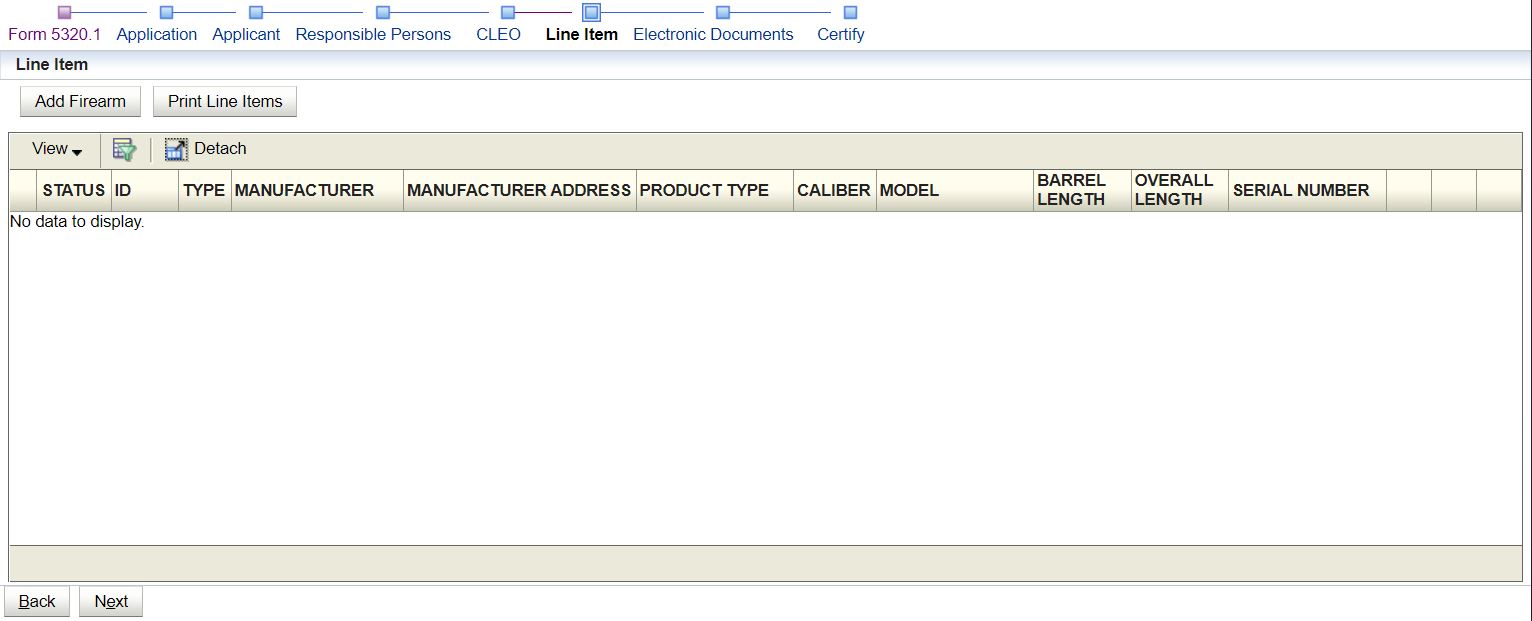
- Make sure pop-ups are enabled on your browser.
- The Line Item page functions like the Responsible Persons page.
- Click "Add Firearm" in the top-left corner, and wait for a pop-up to display.

- On the pop-up page, begin entering the Manufacturer Name of your lower receiver.
- As you begin typing the name, the full name should populate in a dropdown menu.
- If it does not, continue entering the Manufacturer Name exactly as engraved.
- Click the Verify Manufacturer button and wait for the system to process.
- If your manufacturer's recognized, a "validated" pop-up will display.

- Click OK

- Select the Manufacturer Country.
- Click Next.
If your manufacturer isn't recognized, or if you're using an 80% lower receiver that you will engrave, a "Verify Unknown Manufacturer" pop-up will display.

- In this case, click "Confirm Unknown Manufacturer".

- Select the Manufacturer Country as UNITED STATES.
- Click Next.

- On the next page, enter SHORT BARRELED RIFLE under Product Type.
- Enter the Model as engraved on your lower receiver.
- For 80% lowers, enter the model name you came up with.
- Enter the caliber of the receiver. You cannot use "MULTI".
- The Caliber name should not be used. For example, "300 Blackout" would be ".30".
- If your receiver's engraved "MULTI", you will need to engrave the specific caliber later.
- Under Unit of Measure, use "MM" or "Caliber" depending on the caliber name.
- For 5.56 NATO, use "MM". For .223 Remington, use "Caliber."
- Enter the length of your SBR's barrel.
- Enter the overall length. This can be an estimate.
- Enter the engraved serial number.
- For 80% lowers, enter the serial number you came up with.
- Leave "Description" blank.
- Enter "ALL LAWFUL PURPOSES" in the field "State Why You Intend To Make Firearm".
- Click Next.

- This page can be used to upload .JPG photos of your lower receiver.
- Do not upload photos unless your receiver's manufacturer is unverified.
- You may upload a photo of your 80% receiver if using one for your build.
- If your manufacturer is verified, just confirm the SBR's info is correct on the right-hand side.
- Click Finish.

- Wait for the system to process. Your SBR's info should be displayed as a line on the Line Item Page.
- If your manufacturer's unverified or you're using an 80% lower, you will see a yellow icon under STATUS.
- Ignore this warning icon. Verify your information is correctly entered on the Line Item page.
- Click Save, and wait for the system to process.
- Click Next.
9. The Electronic Documents Page
NOTE: Individual filers should skip this page. This page is only for Trust filers.

- Trust filer must upload . PDF copy of your Gun Trust on this page.
- The Maximum file size for uploading a single document is 3 MB.
- If your trust is too large, it must be broken into multiple .PDFs.
- Click the Choose File button, locate the trust document, and upload it.

- Under Document Type, select "CORPORATION/TRUST/OTHER LEGAL ENTITY".
- Under Description, enter the legal name of your Gun Trust.
- Click Add, and let the system process.

- The trust should display as a line item on the Electronic Documents page.
- Save your progress.
- Click Next.
10. The Certify Page (Pay and Submit)

- Ensure pop-ups are enabled.
- Under Certify, click the Checkbox.
- Click the Pay button under "Sign & Submit".

- View this pop-up window, and click Close.
- A new payment window will automatically display.

- In this window, enter your payment information for the Form 1 application.
- After entering all payment info, click Continue.
- On the next page, confirm all information correct.
- Submit your payment.
- Wait for the system to process.
- A third pop-up window will display, indicating payment was processed successfully.

- After confirming your payment was received, close this window to return to the Certify page.
- The Sign & Submit button should now be available. Click it.
- A pop-up window will display.

- Enter your eForms password to confirm you're ready to submit.
- Click the Submit button on the pop-up window.
- Wait for the system to process.

- The application will automatically close and return you to the eForms dashboard.
- A pop-up notification will indicate your form has been successfully submitted.
- You can navigate to your application on the left-hand side of the dashboard.
- Navigate to "SUBMITTED/IN PROCESS" under My Forms to view it.
Next Steps
You will now receive one of two emails, confirming the status of your application. If your manufacturer was unverified or you're using an 80% lower, it will enter a "PENDING RESEARCH" phase, and you'll receive the below email:

Once the ATF verifies your manufacturer (or your intent to build your SBR using a homemade receiver) you will receive a second "SUBMITTED/IN PROCESS" email. If your manufacturer was verified on the Line Item Page when you submitted your application, you may receive only this email:

This email contains the all-important Cover Letter. The cover letter is a .pdf document you must print out. The letter has instructions for mailing the ATF two sets of your fingerprints on FD-258 fingerprint cards:

You must mail both fingerprint cards with this letter to the address listed on the letter:
BUREAU OF ALCOHOL, TOBACCO, FIREARMS AND EXPLOSIVES
NATIONAL FIREARMS ACT DIVISION
244 NEEDY ROAD
MARTINSURG, WV 25405
This must be mailed within 10 business days of receiving the Cover Letter. We strongly recommend mailing it with tracking and signature confirmation via USPS Priority Mail Express.
Click here for the Form 1 DIY Fingerprinting Guide! It's the last step in completing your application.
DISCLAIMER: If you are new to the world of DIY gun building, you likely have a lot of questions and rightfully so. It’s an area that has a lot of questions that, without the correct answers, could have some serious implications. At GunBuilders.com, we are by no means providing this content on our website to serve as legal advice or legal counsel. We encourage each and every builder to perform their own research around their respective State laws as well as educating themselves on the Federal laws. When performing your own research, please be sure that you are getting your information from a reliable source.